Facebook recently released two new tools that give page administrators easier access to connect with users.
Someone liked your content but not your page? Directly invite them!
Ever had someone like your Facebook content but not the page? Of course. We are all faced with this issue. Facebook now has a tool that allows page administrators to directly invite someone, who likes a specific post, to like the page. With Facebook recently changing their algorithm (again) the reach that pages have is once again decreased. It is becoming increasingly more difficult to reach people who haven’t already liked your page. However, users can and will still see a post or posts because a friend liked it or because it was sponsored content. Grow your page by inviting those who like your content to join the page.
How does it work?
Click on the list of people who have liked a post. It will bring up a new window with the list of the people who have liked that post. To the right of each name it will say invite or liked. If it says liked, the individual already likes your page. If it says invite, click the invite box to invite them to like your page.
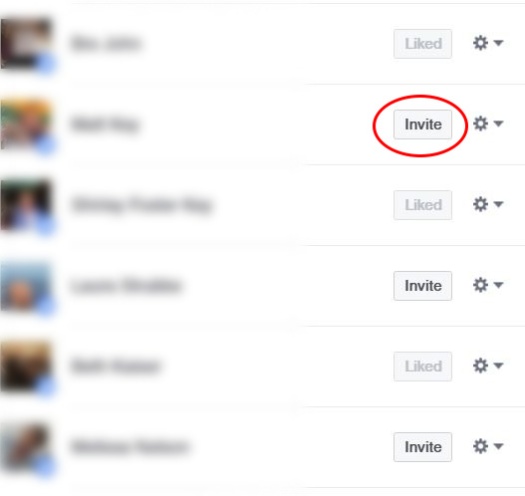
Direct Message Those Who Comment On Your Page
In the past, it has been somewhat cumbersome for page administrators to directly message those that comment on a Facebook page. Now under each individual’s name, you will see three options: like, reply and message (see below). If you click on message, you will be able to send a direct message to the individual. When possible, always try to respond to the post via the thread so all visitors see the response. You show transparency and build trust this way. However, in the instances that the comment needs to be handled privately and not in the social media world, this is particularly handy. Individuals can still set their privacy so administrators may not be able to message everyone, but it is a start.
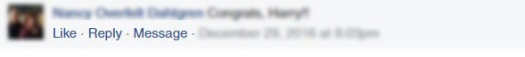

Thanks for sharing! We added over 150 page Likes and Followers this week using the technique. We’ve had to make some significant changes to our tactics (i.e., switching from YouTube hosting to native FB uploads…) in order to stay ahead of the changes and continue building engagement with our target audiences.
Glad it was helpful!